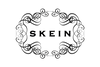Test Kniters
This section doesn’t currently include any content. Add content to this section using the sidebar.
How to link your Ravelry Pattern Page to the Test Project Page
1. First go to your Notebook and click the ‘Add a project’

2. Then you’ll get this screen…

You can name your project whatever you like, the most important thing is to put the code into the ‘Enter the pattern name’ box. If you copy and paste the code in make sure there are no spaces before or after the code. Click continue and you’ll get this screen…

Check that the pattern name has the code and the link next to it is activated.
And that’s it! Let me know if you have any questions.